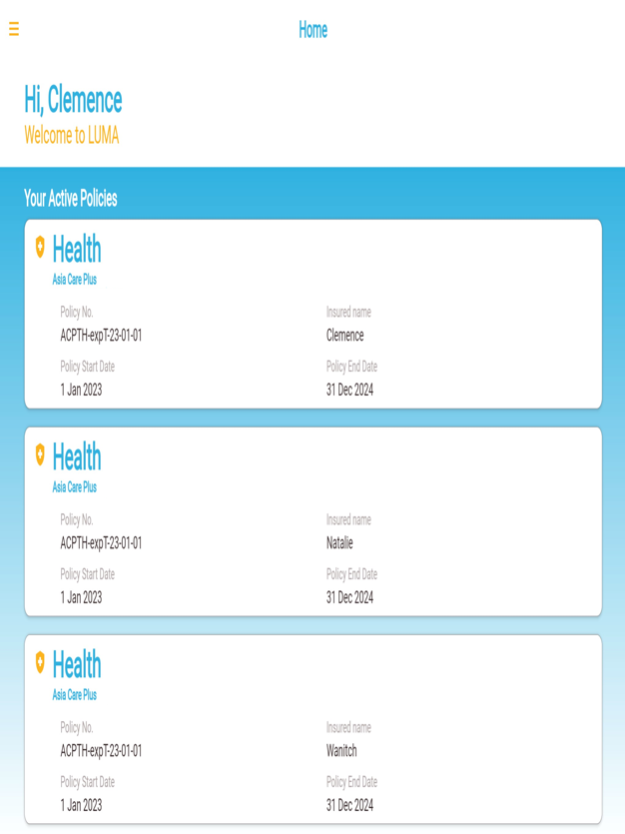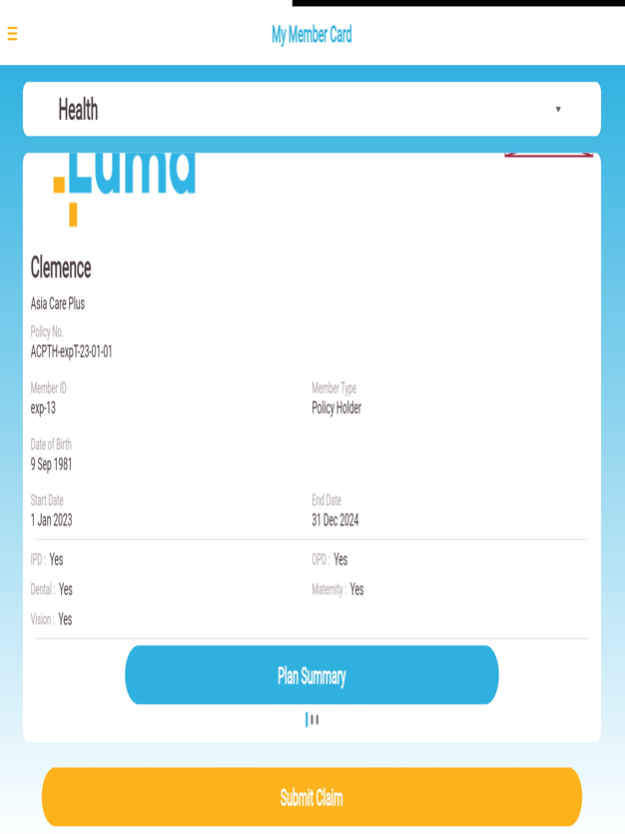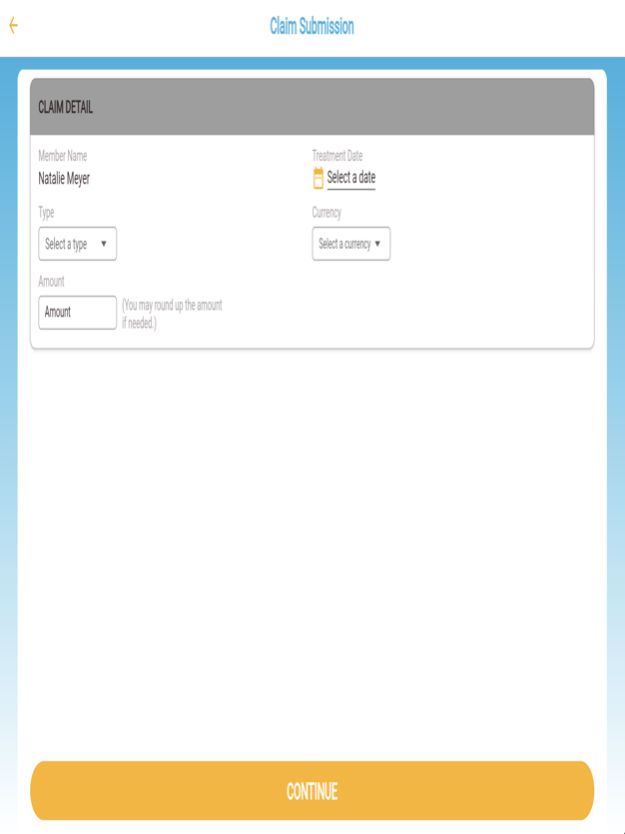Luma Care 3.2.0
Continue to app
Free Version
Publisher Description
Enjoy an effortless insurance experience. With LUMA Care mobile application, you can submit and track claims, access your insurance card, explore LUMA medical network, and so much more.
Introducing LUMA Care mobile application, your ultimate mobile health insurance companion. With LUMA Care, you can enjoy peace of mind knowing that your health insurance coverage and benefits are readily accessible whenever you need them. Stay informed about your health and insurance status, all within the convenience of your mobile device.
* View your benefits anytime, anywhere, putting the power of your health coverage right at your fingertips.
* Say goodbye to paperwork. LUMA allows you to effortlessly submit your insurance claims online and track their status, ensuring a hassle-free claims process.
* Discover the ideal medical facility for your needs via LUMA’s preferred medical network.
Install today and experience easy, accessible and simple insurance management. Empower yourself with LUMA Care's comprehensive features and let LUMA continue to be your companion for all things health.
Apr 17, 2024
Version 3.2.0
* improve performance
* preview image url
* show confirmation box when choose date on calendar
* change color when form valid
About Luma Care
Luma Care is a free app for iOS published in the Health & Nutrition list of apps, part of Home & Hobby.
The company that develops Luma Care is Luma Care Company Limited. The latest version released by its developer is 3.2.0.
To install Luma Care on your iOS device, just click the green Continue To App button above to start the installation process. The app is listed on our website since 2024-04-17 and was downloaded 1 times. We have already checked if the download link is safe, however for your own protection we recommend that you scan the downloaded app with your antivirus. Your antivirus may detect the Luma Care as malware if the download link is broken.
How to install Luma Care on your iOS device:
- Click on the Continue To App button on our website. This will redirect you to the App Store.
- Once the Luma Care is shown in the iTunes listing of your iOS device, you can start its download and installation. Tap on the GET button to the right of the app to start downloading it.
- If you are not logged-in the iOS appstore app, you'll be prompted for your your Apple ID and/or password.
- After Luma Care is downloaded, you'll see an INSTALL button to the right. Tap on it to start the actual installation of the iOS app.
- Once installation is finished you can tap on the OPEN button to start it. Its icon will also be added to your device home screen.